Can You Play Roblox on Xbox?
As a fan of both Roblox and Xbox, I often wondered if Roblox was available for Xbox consoles and how it works on these platforms. Fortunately, Roblox has expanded its reach to include Xbox, allowing fans to enjoy the game on their consoles. Here’s everything you need to know about playing Roblox on Xbox.
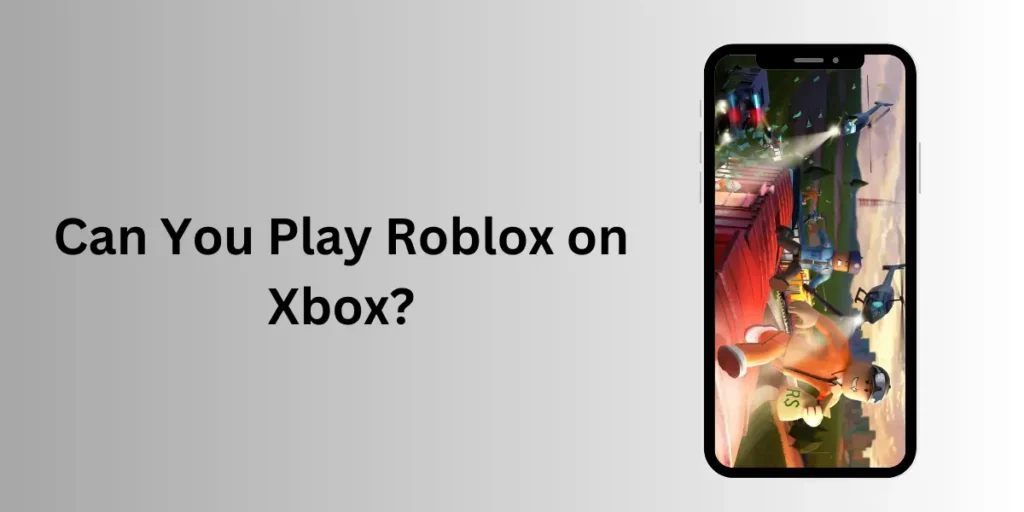
Is Roblox Available on Xbox?
The Simple Answer
Yes, Roblox is available on Xbox One and Xbox Series X/S. You can download and play Roblox directly on these consoles, which means you can enjoy your favorite games, create new ones, and explore the vast community from the comfort of your couch.
Playing Roblox on Xbox 360
Unfortunately, Roblox is not available on the Xbox 360. The game is only supported on the newer Xbox consoles—Xbox One and Xbox Series X/S. The Xbox 360 is an older generation console that doesn’t support Roblox, and there are no plans to release it for that platform.
How to Get Roblox on Xbox One and Xbox Series X/S
Step-by-Step Guide
If you own an Xbox One or Xbox Series X/S, getting Roblox up and running is a simple process. Follow these steps to start playing:
- Open the Microsoft Store on your Xbox console.
- Search for Roblox: Use the search feature to look for the official Roblox app.
- Download the App: Click on the Roblox app and choose “Download.”
- Launch Roblox: Once the download is complete, open the app from your games library.
- Sign in: Log in with your existing Roblox account or create a new one.
- Start Playing: Explore all the games and experiences Roblox has to offer!
Logging into Your Roblox Account
Once you’ve installed Roblox on your Xbox, you can link your Roblox account. If you’ve already been playing Roblox on other platforms like PC or mobile, you can access the same games and progress by logging into the same account on your Xbox.

What’s It Like to Play Roblox on Xbox?
The Xbox Experience
Playing Roblox on Xbox is similar to other platforms, but with some differences in controls and gameplay:
- Controller-Based Gameplay: Unlike the mobile and PC versions of Roblox, you’ll be using an Xbox controller to navigate and interact in the game. The controls are intuitive and easy to learn, even if you’re used to playing on a touchscreen or with a mouse and keyboard.
- Big Screen Fun: The biggest advantage of playing Roblox on Xbox is that you get to enjoy the game on a large screen, which makes it feel more immersive, especially for action-packed or visually detailed games.
- Cross-Platform Play: Roblox supports cross-platform play, so you can play with friends who are on PC, mobile, or other devices, even while you’re playing on your Xbox. This makes it easy to stay connected with your Roblox community.
Roblox Games on Xbox
Most Roblox games are available to play on Xbox, although some games are optimized better than others. Since Roblox is community-driven, some games might be better suited for a PC or mobile experience, but overall, the Xbox version handles most games well.

Performance on Xbox One vs. Xbox Series X/S
Xbox One
Roblox runs well on Xbox One, but since this is an older console, you might notice longer load times or slight performance issues in larger games with more complex graphics. However, for most Roblox games, the Xbox One handles the gameplay smoothly.
Xbox Series X/S
Roblox performs even better on the Xbox Series X/S, thanks to the more powerful hardware. You’ll see faster load times, better frame rates, and overall improved performance. If you’re lucky enough to have a Series X/S, it’s a great platform for enjoying Roblox.
Why Play Roblox on Xbox?
Advantages of Playing on Xbox
- Comfortable Gaming Setup: Playing Roblox on Xbox allows you to game from your couch on a larger screen, which can be more comfortable for longer gaming sessions compared to playing on a mobile device or computer.
- Controller-Friendly: For players who prefer controllers over keyboards or touchscreens, the Xbox controller makes navigating Roblox games intuitive and easy.
- Cross-Platform Compatibility: You can still play with friends on different devices, so you won’t be limited to just Xbox players.
Conclusion: Can You Play Roblox on Xbox?
Yes, you can absolutely play Roblox on Xbox One and Xbox Series X/S. The game runs smoothly on these consoles, offering a fun and comfortable way to experience Roblox on a big screen with a controller. While it’s not available on older consoles like the Xbox 360, Roblox on the newer Xbox platforms is a great way to explore the endless possibilities the game has to offer. Furthermore, Blox Fruit is a special feature which you can use to enhance the game experience. You can this feature to play the game on Xbox.
